Features#
The following sections describe the features of DataLab, the open-source scientific data analysis and visualization platform.
First, the validation section explains why and how DataLab is validated - that is another singular and fundamental feature of DataLab.
Then, the general features section describes the general features of DataLab, which concern both the signal and image processing panels.
The signal processing and image processing sections describe the features specific to the signal and image processing panels, respectively.
Note
Before jumping into the details of other parts of the documentation, it is recommended to start with the Workspace page, which describes the basic concepts of DataLab.
See also
For a synthetic overview of the features of DataLab, please refer to the Key features page.
Validation#
DataLab is a platform for scientific data analysis and visualization. It may be used in a variety of scientific disciplines, including biology, physics, and astronomy. The common ground for all these disciplines is the need to validate the results of computational analysis against ground-truth data. This is a critical step in the scientific method, and it is essential for reproducibility and trust in the results. This is what we call technical validation.
DataLab is also used in industrial applications, where the validation of the results is essential for guaranteeing the quality of the process but a wider range of validation is required to ensure that a maximum of use cases are covered from a functional point of view. This is what we call functional validation.
Thus, DataLab validation may be categorized into two types:
Technical validation: ensures that the results of computational analysis are accurate and reliable.
Functional validation: checks that the software behaves as expected in a variety of use cases (classic automated unit test suite).
General features#
This section describes the general features of DataLab, which concern both the signal and image processing panels.
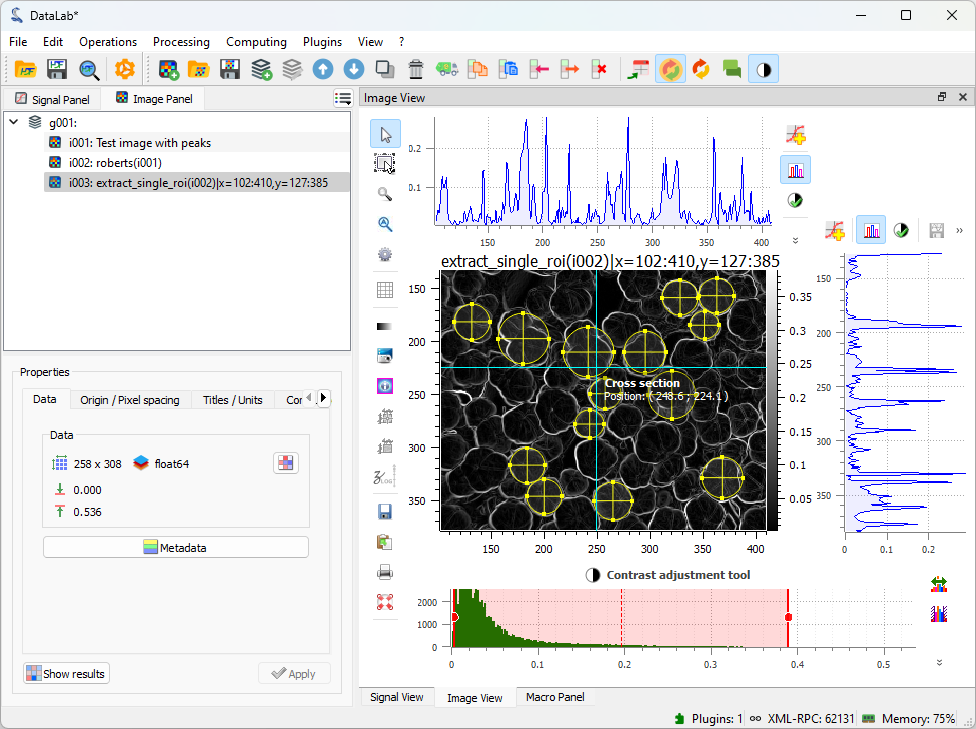
DataLab main window#
Signal processing#
This section describes the features specific to the signal processing panel. The signal processing panel is the default panel when DataLab is started.
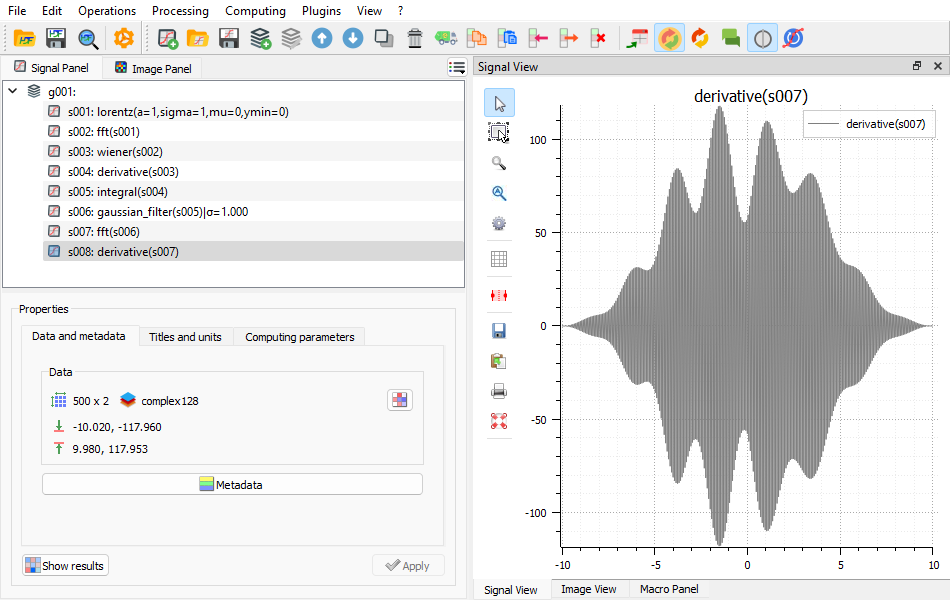
DataLab main window: Signal processing view#
Image processing#
This section describes the features specific to the image processing panel. The image processing panel can be selected by clicking on the “Images” tab at the bottom-right of the DataLab main window.
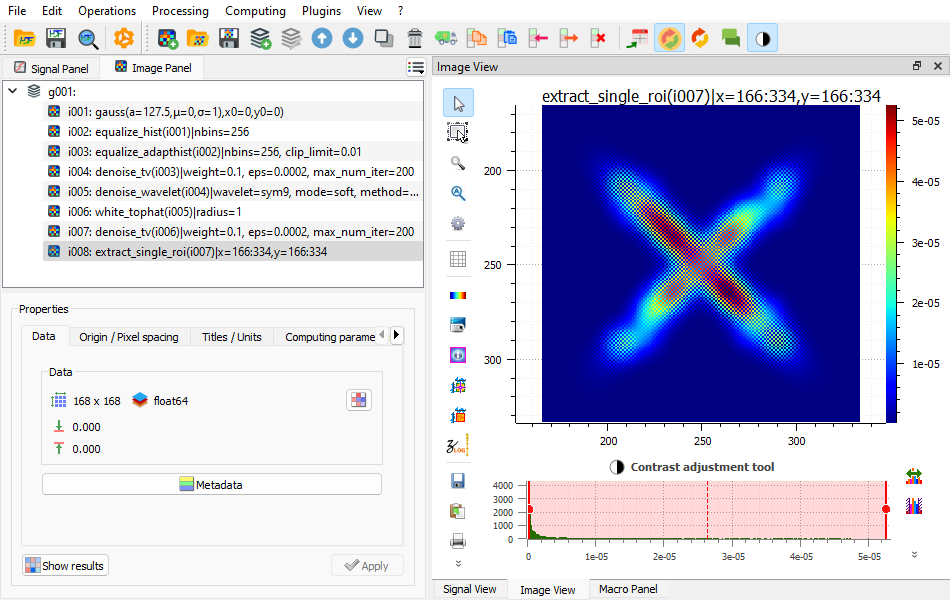
DataLab main window: Image processing view#